Custom Fields
A Custom Field is a field that is not predefined by the TestBench Cloud Services developers but is defined by the TestBench Cloud Services user. All users with the Tenant Administrator role can define Custom Fields.
You can use Custom Fields to define a set of additional information needed for your specific use of TestBench Cloud Services in one or more of the elements such as Epics, User Stories, or Test Cases.
Example: You must enter a serial number in each Test Case. Instead of entering the serial number in the "Description" field, you can create a Custom Field "Serial Number" that will be used in all Test Cases.
Configuration of Custom Fields
The configuration of Custom Fields is described in the chapter Custom Field Management.
 | Only a Tenant Administrator can create and configure Custom Fields. |
Usage of Custom Fields
Custom Fields are used liked any other field. To enter data into a Custom Field, move the mouse over the field. Click on the green edit icon or into the grey area. To save data, click on the hook icon. To discard the last input, click on the x icon.
As long as a Custom Field is empty, the text "Add 'Label of the field' " appears.
The Custom Field appears at the position as you have defined it in Custom Field Management.
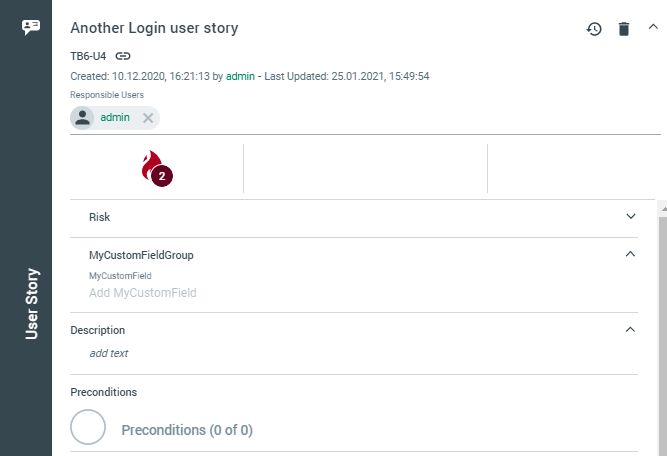
User Story with Custom Field at the position "Before Description"